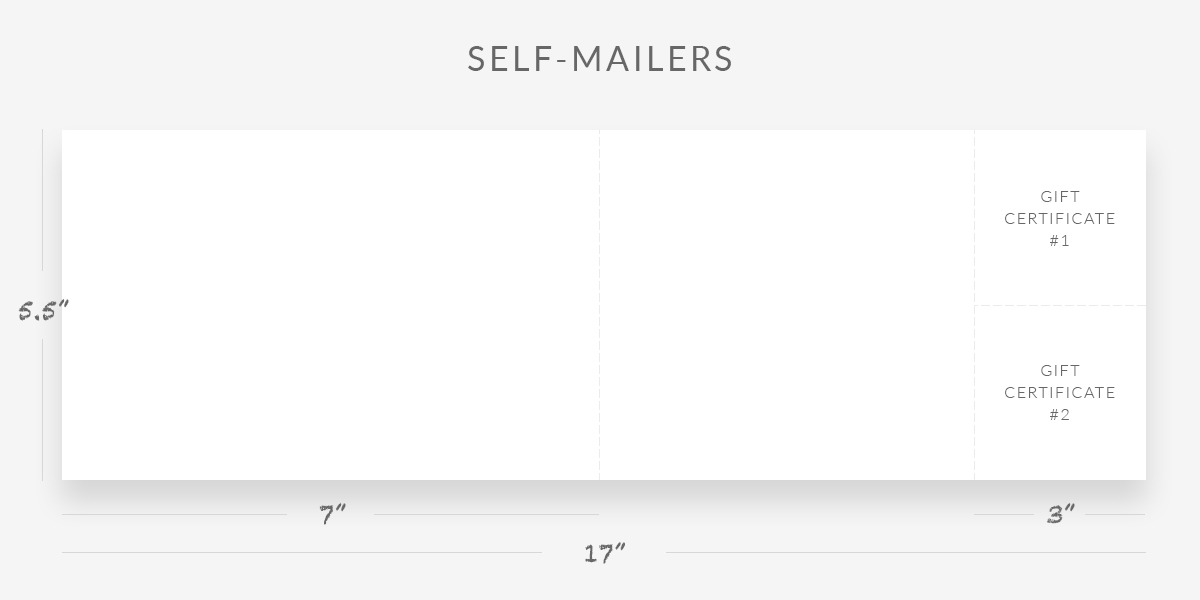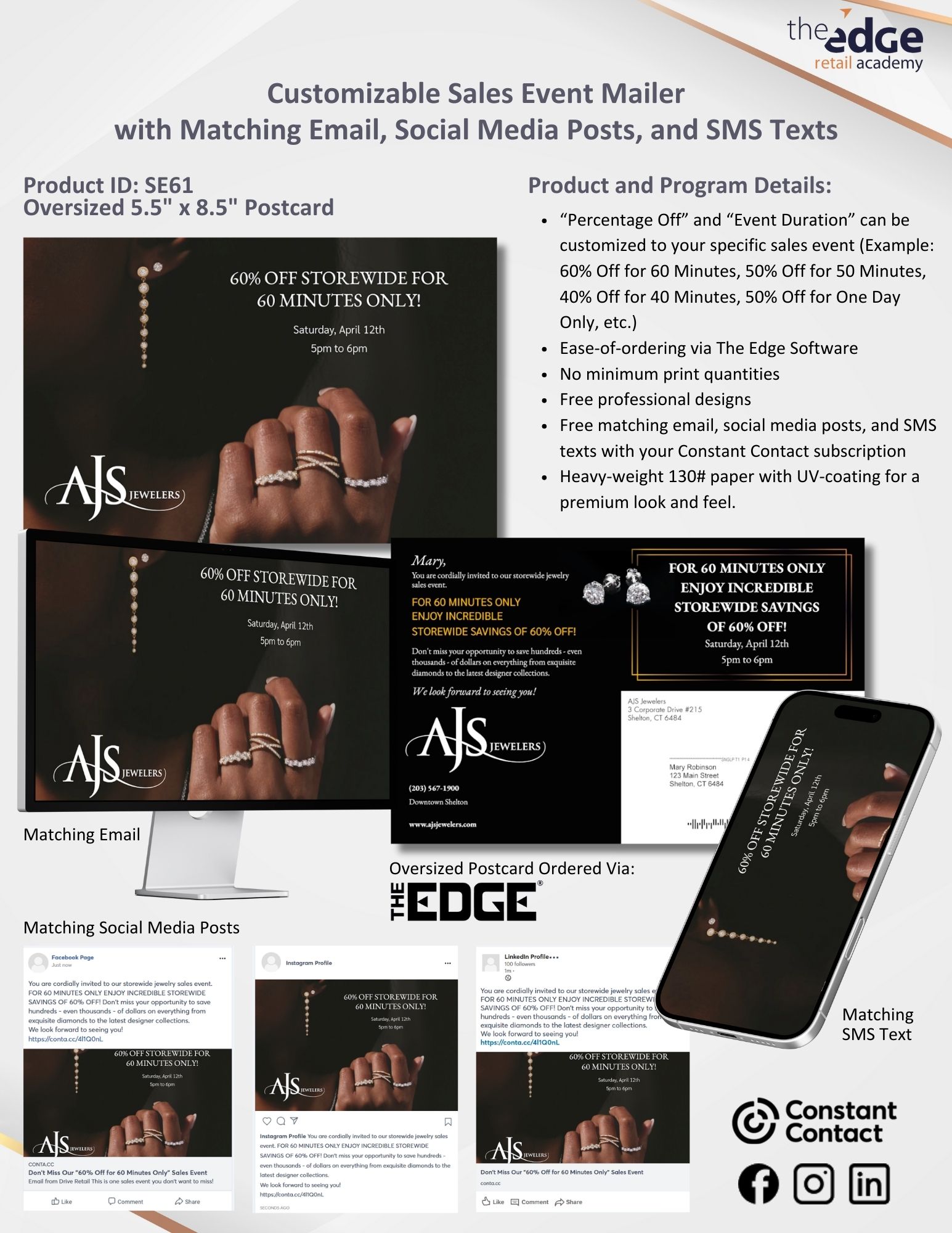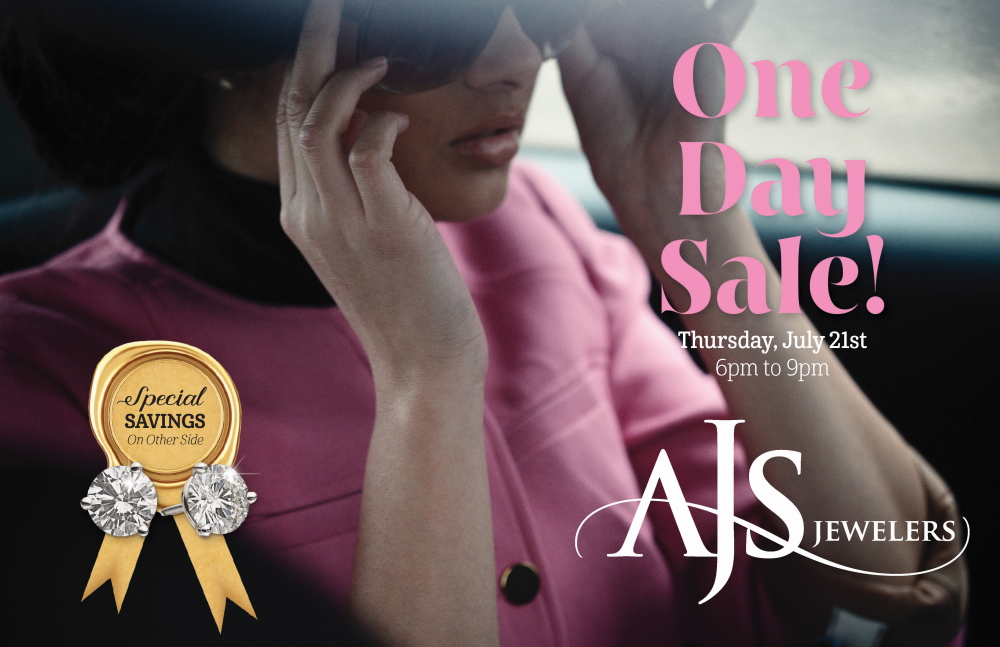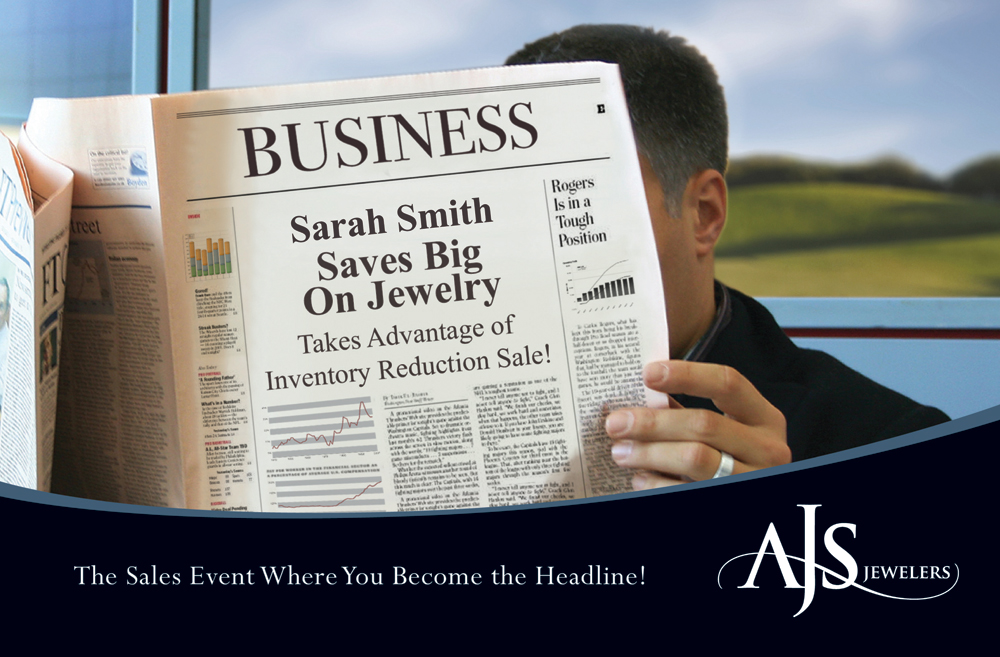Send this Direct Mailer to Your List of Customers or purchase a list using our Online Post Office
Click any link below to use our online post office:
Upload your own list of customers and send this direct mail design template (no minimum print quantity)
Purchase a targeted list of customers and send this direct mail design template (no minimum print quantity)
Customize this direct mailer by changing headlines, copy, and jewelry images (1,000 pcs. minimum print quantity)
Send this Direct Mailer to Retain more of your current Edge Software customers
Click any link below to learn more on how to retain your Edge Software customers:
Send this direct mailer to current Edge Software customers
- Register for program, if not already done so
- Open The Edge Software
- Click "Customer" section at top navigation bar
- Click "Print Marketing" tab at left
- Click "Order Now" button
- Under "Direct Mail Options", click "Filter by Group" and check group: Clearance Sales Event Regular-Sized Postcards (5.5 x 8.5)
- Under "Direct Mail Design", highlight Product ID: SE61
- Directions on how to place a direct mail order in The Edge Software
Customize this direct mailer and send to current Edge Software customers
- Register for program, if not already done so
- Open The Edge Software
- Click "Customer" section at top navigation bar
- Click "Print Marketing" tab at left
- Click "Order Now" button
- Under "Direct Mail Options", click "Filter by Group" and check group: Customer Provided Custom Files
- Under "Direct Mail Design", highlight Product ID: CU1 or XC1 to capture customer mailing list - 1,500 pcs. minimum
- Directions on how to place a direct mail order in The Edge Software
Set-up this direct mailer on Edge Auto Send program
Click here for directions on how to set-up AUTO SEND on your own
OR
Click here to download appointment form for us to set-up AUTO SEND for youComplete form and fax: 770-881-7332 or scan and email: tom@driveretail.com
Send this Direct Mailer as part of an overall Integrated Marketing Campaign
Click any link below to use this Direct Mailer as part of an integrated marketing campaign:
Use this direct mailer as part of an integrated marketing campaign
Directions below to place a direct mail order:
- Open The Edge Software
- Click "Customer" section at top navigation bar
- Click "Print Marketing" tab at left
- Click "Order Now" button
- Under "Direct Mail Options", click "Filter by Group" and check group: Clearance Sales Event Regular-Sized Postcards (5.5 x 8.5)
- Under "Direct Mail Design", highlight Product ID: SE61
- Directions on how to place a direct mail order in The Edge Software
Directions below to place matching instore marketing items:
- Click here and order directly from our online post office and store
With your Constant Contact account, send emails and social media posts that match our direct mailers
- Do you have an existing Constant Contact account, yet want to get all the free Edge integration partnership features including email templates that match our direct mailers?
Simply click here and send us a message to let us know the email address associated with your current Constant Contact account. We'll do the rest! - Do you have an existing SnapRetail account and want to switch? Or do you want to start a new account with Constant Contact?
Click here to sign up.